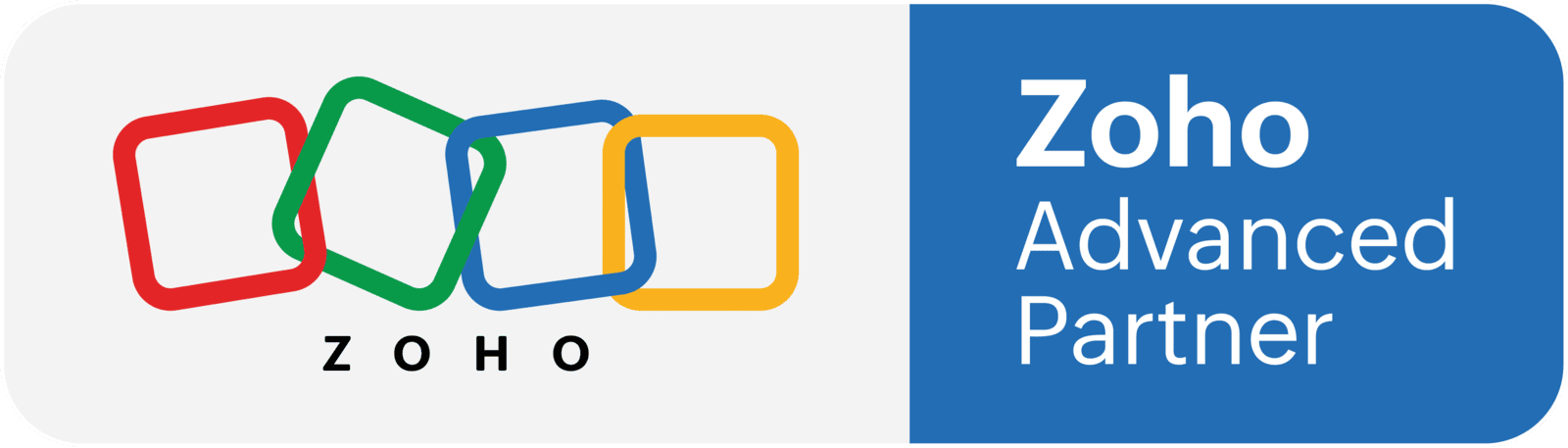Migrating your CRM data from GoldMine to Salesforce can be a long, complex process. It is extremely important to make sure you are migrating to the right version of Salesforce that can accommodate your CRM needs. We will be more than happy to help you with this! If you need help getting started, looking for some guidance and/or have any questions, feel free to email us at support@twelvethree.com or click on the button below to fill out our contact form.
Important Things to Know Before Migrating Your CRM Data from GoldMine to Salesforce:
- Matching GoldMine data fields with Salesfoce data fields is another crucial aspect so your data looks consistent between the two CRM’s.
- There might be some customizations needed in Salesfoce in order to accommodate data migrating from GoldMine.
- It is very important to backup your data in case anything unexpected happens during the migration procedure.
- Make sure there aren’t any files in your CRM that you won’t be needing to transfer. This can save time as the more data files you wish to migrate, the longer the process will take. Plus, although Salesforce uses cloud-based storage, why waste storage on data you won’t need?